If you try to submit a batch job from within an RCE Powered (Interactive) job, you will encounter this error:
ERROR: Can't find address of local schedd
To work around this, you must include the name of the batch scheduler as an argument to condor_submit.
To submit a batch job from RCE Powered shell (or from within any RCE Powered application) you need to run this command to get the batch scheduler IP address and port number:
COLLECTOR=`condor_status -collector -autoformat Machine` ; condor_status -schedd -constraint Machine==\"$COLLECTOR\" -autoformat ScheddIpAddr
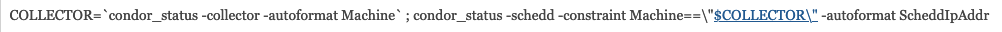
The output will look something like this <10.0.0.32:12345> Take this and add it as an argument to the condor_submit script's "-name" parameter:
condor_submit -name '<10.0.0.32:12345>' my-job.submit
For more information on using condor_submit, please see our documentation on Running Batch Jobs.