Presentation Date:
Location:
Presentation Slides:
This presentation was given at the Harvard IT Summit on June 8, 2017. It was divided into 3 parts: Defining User Experience at Harvard, presented by Dorian Freeman; User Experience Principles, presented by Mike Lawrence; Learning About User Journeys, presented by Vittorio Bucchieri.
Full content of the presentation:
Users interact with products and services across numerous channels and devices, and each step in their journey could elicit a different perception. These multiple touch points can often present complex challenges for optimizing the user experience. We're going to do our best to break that down for you a little bit, first, by defining UX at Harvard, then, we'll present the set of principles defined by the Enterprise Architecture group, and finally, we will provide an overview of the user journey method and how it is being used to study how Harvard faculty use technology.
Defining User Experience at Harvard
One of the goals behind creating and offering the IT Academy User Experience Foundations course is to get everyone on the same page as regards to language, definitions, processes, and methodologies. So first off, what is user experience? How do we define it? More specifically, how do we define it here at Harvard?
If you search for the phrase "User Experience definition", you’ll come up with hundreds of results. You may even find this website, which lists 27 definitions of UX, provided by experts in the field. These are different, inconsistent and non-standardized definitions of the very same term.
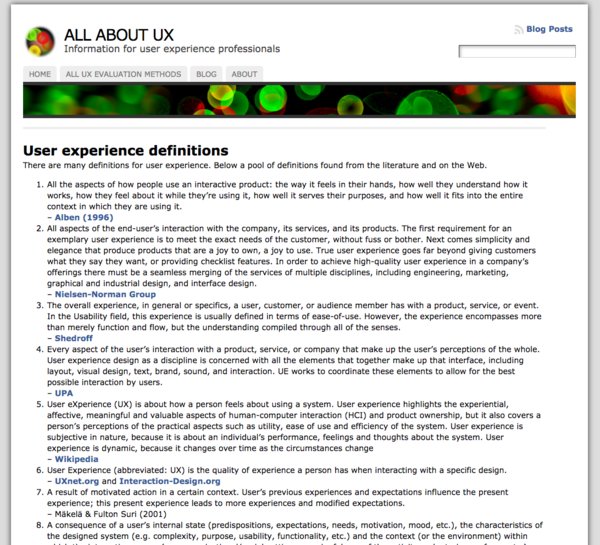
User Experience doesn’t have a standard definition yet, although progress has been made by international organizations like SIG CHI (Special Interest Group on Computer-Human Interaction). Usability, on the other hand, which is a big part of user experience, has an International Organization of Standards definition. Let's take a look at it:
“The extent to which a product can be used by specified users to achieve specified goals with effectiveness, efficiency and satisfaction in a specified context of use.”
Let’s put this into context of a Harvard example:
“The extent to which a product can be used by specified users to achieve specified goals with effectiveness, efficiency and satisfaction in a specified context of use.”
- The product: HarvardKey
- The user: Student
- The goal: Set up 2-step authentication
- Effectiveness: Success at completing the task
- Efficiency: Completed in 2 minutes or less
- Satisfaction: Student is happy at task completion
- Context of use: Registering for a course
These things are all measurable and quantifiable. You can do usability tests to see how many people accomplished setting up 2 step authentication, and measure time on task to see if it took two minutes or less. You can measure satisfaction by talking to them.
--So why isn't this definition of usability enough for us?
Because,
User Experience Encompasses the Entire User Journey
It is more than just usability. We talk about user experience as being the end to end experience, or the journey people take, from before they touch our applications or websites to well after they have left. It encompasses many qualitative measures, such as credibility, value, findability, usefulness, cross-device compatibility, accessibility, even delight. So we've made an effort to create our own definition for the User Experience Foundations class:
"The totality of an end-user’s perceptions as they interact with a product or service, across all channels and devices, for all users."
Here at Harvard our main focus is on usability, accessibility (again, making sure that everyone can use our products and services), and mobility (cross-device compatibility). We consider:
- Perceptions (how difficult or easy do people perceive your product or service to be?)
- Product (websites, applications)
- Service (typically how you support your products and services, such as help desk, training, documentation)
- Channels (email, web, text messages, voice)- before, during and after using the system
- Devices (desktop, laptop, phone, tablet, refrigerator, tv, homepod) (mobility)
- All users (students, faculty, staff) regardless of physical or other limitations (accessibility)
So how do we make sure we are providing a good user experience in the products and services we provide? Fortunately the Enterprise architecture group has come up with a set of principles you can use to guide you in creating a great user journey.
User Experience Principles
Enterprise Architecture at Harvard is a University-wide effort to develop a shared technology vision in support of academic, research, and administrative computing. The vision for Enterprise Architecture is to articulate and drive to common solutions, standards, and opportunities for alignment in order to reduce IT complexity and cost across the University and enable local innovation. One of the ways to reduce complexity and cost is to deliver systems that allow everyone to do their jobs with effectiveness, efficiency, and satisfaction… and thereby enhancing their user journey. Now some of you may be thinking, “How does User Experience fit into the Enterprise Architecture world?”
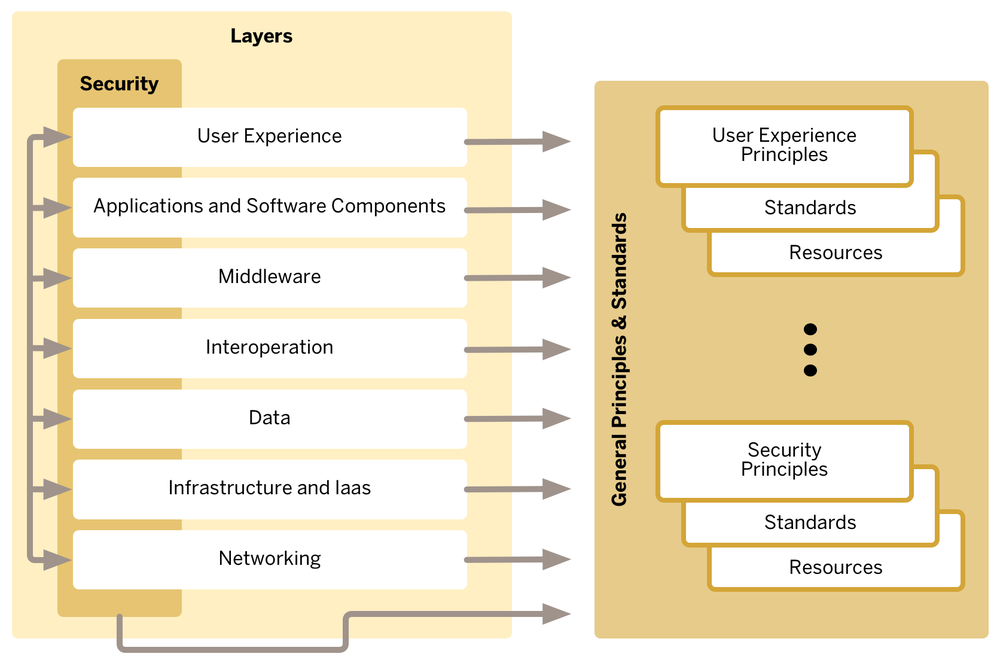
We have this architecture stack, and each layer in the stack, including User Experience, has a defined set of principles. There is a statement and a description for every principle. And ultimately, when this work in progress is completed, there will be standards and resources also defined for each principle.

The UX Principles are listed on the Enterprise Architecture website to use as guidance when creating your interaction designs.
-
User Experience Principle #1
-
Prioritize user impact in developing and selecting tools
What this means: understand your users and their needs and make that a priority for design decisions.
Know your users: understand their objectives, their needs, and what are they trying to accomplish. Discover their pain points: what is holding them back from being effective, efficient, and highly satisfied? Don’t assume you know them, and don’t assume your business stakeholders know them. It’s important to conduct user research early in the process, and with actual users.
Methods for understanding your users: Interviews, Focus Groups, Contextual Inquiry
Artifacts: Personas, User Journey Maps
-
Prioritize user impact in developing and selecting tools
-
User Experience Principle #2
-
Optimize for the entire user journey and experience
What this means: ensure that all touchpoints of the user journey are optimized for a great user experience across all channels and devices for all users.
As mentioned earlier, user experience is all about the user journey. And this journey typically has multiple touchpoints, sometimes referred to as “moments of truth” (IT Academy Service Mindset). To create a great user experience requires a commitment to ensure that all touchpoints are optimized across all channels, for all devices, for all users.
Methods for optimizing the user journey: Interaction Design, Visual Design, Card Sorting, Prototyping, Content Authoring
Artifacts: Design Specification, Prototypes, Process Flows
-
Optimize for the entire user journey and experience
-
User Experience Principle #3
-
Incorporate user feedback throughout the process
What this means: continually test designs with users to ensure effectiveness, efficiency, and satisfaction.
Test products with real users doing typical tasks. Observe how they interact with each touchpoint, capture the metrics (task completion, time on task, etc.), and measure their satisfaction.
Methods for testing products: Usability Testing, Expert Reviews
Artifacts: Evaluation Findings
-
Incorporate user feedback throughout the process
-
User Experience Principle #4
-
Ensure the accessibility and mobility of products
What this means: make interactive systems equally operable by all, regardless of circumstances or limitations, on all common devices (computer, laptop, tablet, phone).
Methods for ensuring accessibility and mobility: Accessibility Inspections, Responsive Design
Artifacts: Accessibility Inspection Findings
-
Ensure the accessibility and mobility of products
Again- user experience encompasses the entire journey, so here is some explanation of what a user journey is, as well as details on user journey mapping as a method.
The User Journey Method
- The journey: the word “journey” means “an instance of traveling from one place to another”.
- The user and the product: this user experience method is typically used to understand the relationship between a user and a product.
- The user’s goal: user journeys are the step by step journey that a user takes to reach their goal. This journey will often consist of a number of website pages and decision points that carry the user from one step to another.
- The method: the user journey is used to map out the journey that typical users might take to reach their goal. This journey is then redesigned to form an ‘ideal’ user journey with an optimal user experience.
- The output is traditionally a flow diagram demonstrating each page and decision points made throughout the entire process.
Although user journeys are conventionally used for a specific, single product, our current user journey study focuses on how technology supports several activities and responsibilities, thought a period of time.
- Journey map: a customer journey map is used when you know where you want to focus. By focusing on one specific journey (student’s effort of scheduling several classes within a term), we could learn instances of frustration and difficulty, and where to build a more efficient interface. Although very useful, this information could not represent other tasks conducted by students, such as course evaluation, feasible class literature, etc.
-
Experience map: an experience map is used if you don’t know exactly where the problem is (increase the students’ engagement in campus life, improve their learning experience, etc.).
How do you choose?
Journey Map Examples
There are two main types of representation:
The classic timeline (with horizontal or vertical reading), where touchpoints are located over a path timeline.

The wheel layout, where interaction phases are more relevant than touch points, which are used mainly for reflecting the overall experience of a product or service. This structure is mainly defined by the Interaction phases.

A simple experience map only reflects one possible path during one scenario. For example, Customer Journey Map through Red & White grocery store,

while a complex experience map could encompass cross platform experiences or experiences occurring at different time sessions and scenarios.

The Benefits of Using Journey Maps
- Demonstrating the vision for the project: user journeys are very effective to communicate with stakeholders what you are trying to achieve. They show an example of the future state of your design. Along with personas, they can be one of the key outputs for the requirements gathering stage at the beginning of a project.
- Understand user behavior: user journeys can help resolve how users interact with your system and what they expect from it.
- Identify possible functionality at a high level: understanding the users’ key tasks, helps to define the functional requirements that will enable those tasks .
-
Define your taxonomy and interface: understanding the ‘flow’ of the various tasks that the user will want to undertake, helps to define the taxonomy that supports those tasks and the kind of interface the user will need to accomplish them.
(Taxonomy: The science of categorization, or classification, of things based on a predetermined system. In reference to websites and portals, a site taxonomy is the way it organizes its data into categories and subcategories, sometimes displayed in a site map.)
The Faculty Journey
Since educational institutions are greatly affected by the academic year, the academic timeline drives most of their activities and responsibilities. Our primary users are faculty. The primary goal of the faculty journey research is to learn about the primary users of our technology and to find opportunities to support these users to be more effective at what they do.
The faculty journey research helps to learn about:
- Primary activities and responsibilities: faculty's engagements, milestones, deadlines
- Product adoption: adopted products to support their activities
- Product feedback: feedback on the usefulness of these products
- Product opportunities: opportunities for defining more effective products and processes
Possible Journey Map Layout
Here is an example of what a faculty journey map COULD look like. The information shown here is just a mock up, NOT based on actual information. This diagram, or a variation of it, would clearly show the relationship between faculty activities and how technology supports them. Categorized information and details would be documented in a separate report. This information may reveal to us the reasons behind faculty’s adoption of technology in the context of particular milestones, the usability of certain products, scalability needs, class needs and dynamics, learning goals, etc.

Summary
It's all about the user journey! We've presented:
- The shared definition of user experience, with the focus here at Harvard on usability, accessibility, and mobility and the concept of the entire user journey
- The four User Experience Principles to guide you in best practices
- An example of how you can use user journey mapping to gain a better understanding of your users
We encourage you to learn more about the:
- Enterprise Architecture initiatives
- Harvard User Experience group / community of practice events and activities
- User testing facilities and services offered by the User Research Center
- Learning opportunities of the IT Academy UX Foundations class
- Courses and tutorials at the Harvard lyndaCampus
- Books available to you on Safari Books Online
Remember, you can also email us (links below) for questions, advice and guidance on user experience and user journeys.
_____________________
Presented by:
Dorian Freeman, User Experience Lead, Harvard University Information Technology
Mike Lawrence, User Experience Architect, Harvard University Information Technology
VIttorio Bucchieri, Senior User Experience Lead, Harvard University Information Technology